Get answers to your frequently asked timetabling questions.
Abbreviations and locations
The abbreviations indicate the type of class or activity.
- TUT Tutorial – a group activity where students discuss class reading or other learning content shared through Canvas
- PRA Practical – an activity generally scheduled in a laboratory in which students learn by practicing or applying course material in a hands-on manner
- WRK Workshop – an activity similar to a tutorial but with the addition of a practical component in a non-specialist location
- LTL Lectorial – a large tutorial that includes presentation from teachers or guest speakers complemented by collaborative and workshop activities
- LEC Lecture – higher education (HE) courses at RMIT do NOT include lectures, however some vocational education (VE/TAFE) courses do. See the I can't see lectures in myTimetable FAQ for more information.
Check the Campus and Location columns in myTimetable:
- If the Campus column shows ‘Canvas’ your class is online
- If the Campus column has a campus name like ‘City’, ‘Bundoora’, or ‘Brunswick’, your class is on campus.
The location column in myTimetable (see screenshot below) will list your classroom's room number (eg. 080.04.020).
How to read room numbers at RMIT
All rooms at RMIT are numbered in the following way: Building number. Floor number. Room number. That means, if the location is 080.04.020, it's building 80, level 4, room 20.
You'll find building locations on the Maps page and floor and room signage inside each building.
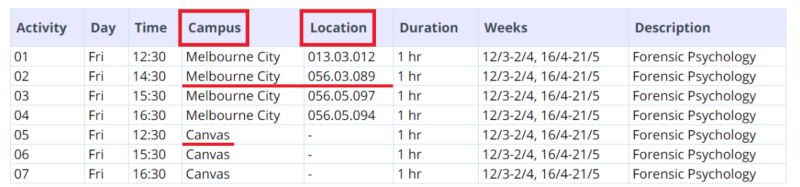
Canvas (as Campus, with no location):
- Your class is online and you are expected to join live at the scheduled time
- Instructions will be provided on Canvas at the start of each semester.
This means your class has two or more 'parts' and might be delivered in a different location from week to week.
See the screenshot below.
First, look at the activity column. Each class is numbered 01, 02, 03, etc. Each part is displayed as P1, P2, etc. So, in the example below, the 01 class has two parts, 01-P1 and 01-P2.
Look at the campus, location and weeks columns to determine your class location from week to week. In the example below, 01-P1 classes are delivered at Melbourne City campus, whereas 01-P2 classes are delivered online via Canvas.
When selecting your class preferences, note that you can only select one complete class, and you are expected to attend all parts of the one class. You cannot mix-and-match parts from across different classes.
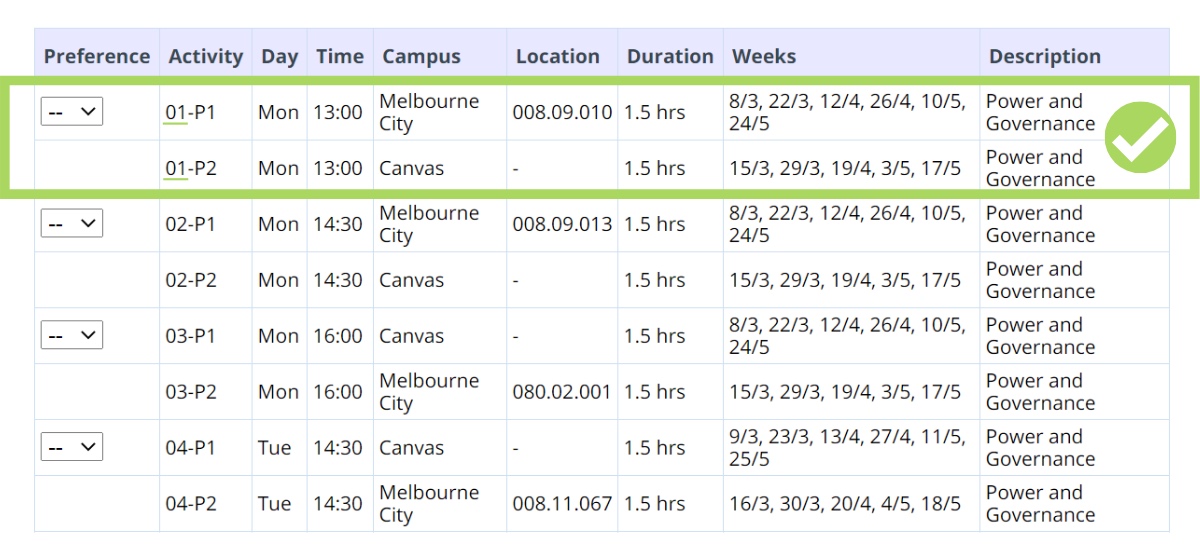
If the Activity code ends with is ‘Recording_Only’, this means:
- A recording of the class will be made available on Canvas after the live session
- Students are encouraged to attend their classes live and only allocate themselves into the 'Recording_Only' versions of classes if they have an overlapping class.
How does timetabling work?
Higher education students (Bachelor, Master, Graduate Certificate, Graduate Diploma and Higher Degree by Research) should follow the instructions on the Higher education guide to timetabling.
Vocational education students (Certificate I-IV, Diploma, Advanced Diploma or Associate Degree) should follow the instructions on the Vocational education guide to timetabling.
If you’re an Associate Degree student who needs to enrol in one or more higher education courses, you’ll need to follow the higher education instructions for your higher education courses and the vocational education instructions for your vocational education courses.
Preferential entry is used for higher education and some associate degree timetabling.
It means you get to indicate your preferred classes, then the system will allocate you to classes based on your preferences and class availability. Selecting preferences does not guarantee you will be allocated to those classes but it does give you a much better chance of having the timetable that is suitable for you.
See the Higher education guide to timetabling for more information.
Yes, during the preference entry period you can change your class preferences as many times as you like.
After the preference entry period has closed, myTimetable will be unavailable while RMIT allocates students to classes and you won’t be able to make changes until the allocation adjustment period opens. During the allocation adjustment period, all students can make changes to their timetables on a ‘first-in, first-served’ basis.
Dates for the preference entry period and allocation adjustment period are listed in the Key timetable dates section of the Class timetables page.
For higher education students, if you enrol in a course up to 4 business days after the preference entry period has closed, RMIT will automatically allocate you to classes. If you are not happy with your automatically allocated classes, you can swap or change your classes in myTimetable when the allocation adjustment period opens.
If you enrol in a course more than 4 business days after the preference entry period has closed, you will not be allocated to classes and must select classes in myTimetable once the allocation adjustment period opens.
To find out when the preference entry and allocation adjustment periods occur, please go to Class timetables page and refer to the key timetabling dates table. Remember, allocation adjustment happens on a first-in, first-serve basis.
Yes, you can use the search bar in myTimetable, under the enrolment panel (located in the bottom left-hand corner of the screen) to find and view class times for all courses, including courses you aren't enrolled in. If you aren't a current RMIT student, you can view all classes via the public read-only version of myTimetable available on the Class timetables page.
Yes, after you’ve created your personal class timetable, you can add it to your Apple calendar, Google calendar, Outlook calendar, etc.
- Log in to myTimetable via the Class timetables page
- Scroll to the bottom of the myTimetable homepage to the Subscribe to your timetable section
- Copy the URL
- Use the appropriate instructions below to add your timetable to your calendar:
Selecting classes
Higher education students
Class times are selected to ensure core course options are clash-free, but it’s not possible to cater for every elective option or non-standard enrolment, for example when taking courses from different year levels from your program. If you have an unavoidable tutorial, workshop, or lab clash, you should discuss your enrolment options with your School or your Program Coordinator.
Vocational education students
If you’re enrolled in the correct group code or class section, your timetable should be clash-free. Contact your school through Student Connect to ensure you’re enrolled in the correct group code.
You can adjust your personal class timetable when myTimetable opens for allocation adjustment. This is when any remaining spaces in classes become available on a ‘first-in, first-served’ basis.
Dates for the allocation adjustment period are listed on the Class timetables page.
To request a place in a full class, see below.
When RMIT allocates students to classes, we try to make sure as many students get their first preferences as possible, however there are no guarantees.
If you only select very popular classes, your chances of getting your preferred classes will be lower. You can tell what classes are popular in myTimetable from the percentage beside the 'Preference' dropdown box for each class. A higher percentage indicates the class is very popular.
For example, you are more likely to get into a class at 53% popularity compared to a class at 100% popularity or higher. To increase your chance of getting allocated to a class, preference classes with a lower popularity percentage.
During the allocation adjustment period, you can use the myTimetable swap ‘heart’ function to request a place in a full class – if a place becomes available, you’ll automatically be allocated to the class.
You can request multiple swaps. For example, if ten tutorials are available and five of those work with your existing timetable, you can request a place in all five tutorials. If a swap is successful and you are placed into one of your requested tutorials, all other swap requests for that tutorial will be cancelled.
There's no guarantee that you'll be placed into a requested class. Please don’t attend classes that are full, as numbers in each class are limited to meet health and safety requirements and quality of teaching standards. Further, attending classes that you’re not allocated into may cause problems with assessment and/or results.
How to make a swap request
- Log in to myTimetable via the Class timetables page
- In the myTimetable Enrolment panel, click on the class you want to swap and you’ll be presented with alternative time options offered for the class
- Next to each class that’s full you’ll see a heart. Click on the heart to request a place in the class. You can request a place in as many classes as you like
- If a place becomes available, the system will automatically allocate you to your requested class and remove you from your original class
If you submit a swap request but change your mind, don't forget to remove the request by clicking on the heart again.
yes, classes will finish 10 minutes prior to the timetabled end time. This is to ensure students and teaching staff have sufficient time to pack and relocate to their next class.
Missing classes and technical issues
Yes, higher education courses (subjects) at RMIT do not include lectures. So, if you can’t see lectures in your timetable, it means you don’t have lectures for that course.
Instead, you will be learning through digital content accessed via Canvas on demand, at your own pace, outside of your timetabled classes. These will prepare you for your face-to-face classes where you will be able to discuss, reflect and apply what you have learnt. It also means that you'll have more time in face-to-face classes to learn through interaction with teachers and other students.
Some vocational education courses do still have lectures. If you are enrolled in a course with lectures they WILL appear in your timetable.
If you can't see any courses (subjects) in the enrolment panel in myTimetable, or you’re seeing courses you don’t think you should be enrolled in, see the relevant section below.
Higher education students
Check that you’re correctly enrolled via your Confirmation of Enrolment statement available in Enrolment Online. If you aren’t enrolled correctly and need to add to or change your enrolment via Enrolment Online, you need to wait 60 minutes before that course will display in myTimetable.
If you've done this, and your enrolment in Enrolment Online and myTimetable still don’t match, contact Student Connect.
Vocational education students
If two or more of your courses are taught together in a 'cluster', you'll see a reduced number of courses and classes in your myTimetable enrolment window. This is normal for clustered courses, and you don’t need to take any action.
If some/all of your courses are missing, or you’re seeing too many courses in myTimetable, your School may have enrolled you in the incorrect group code. Contact the College of Vocational Education for assistance.
If you cannot see your facilitated classes (tutorials, lectorials, workshops, practicals, etc.) or vocational education lectures in myTimetable, your course may not have been entered into myTimetable yet. Please check again the week prior to the start of semester. If you're not sure when semester starts, check the relevant Important dates.
There are some common technical issues you may experience when using myTimetable.
Students enrolled in a program through RMIT Online do not use myTimetable. Contact your program coordinator for information on your class times.
If you’re experiencing long login or loading time, it’s most likely because the system is under high demand. Please wait at least 30 seconds before refreshing a page, or you'll be moved to the back of the server queue for the system.
For password issues, visit RMIT ID and password.
If the information above didn't answer your technical issue, please contact IT Service Connect for personalised support.
Need help?
- If you are having technical issues accessing myTimetable, contact IT Service Connect
- Otherwise contact Student Connect


