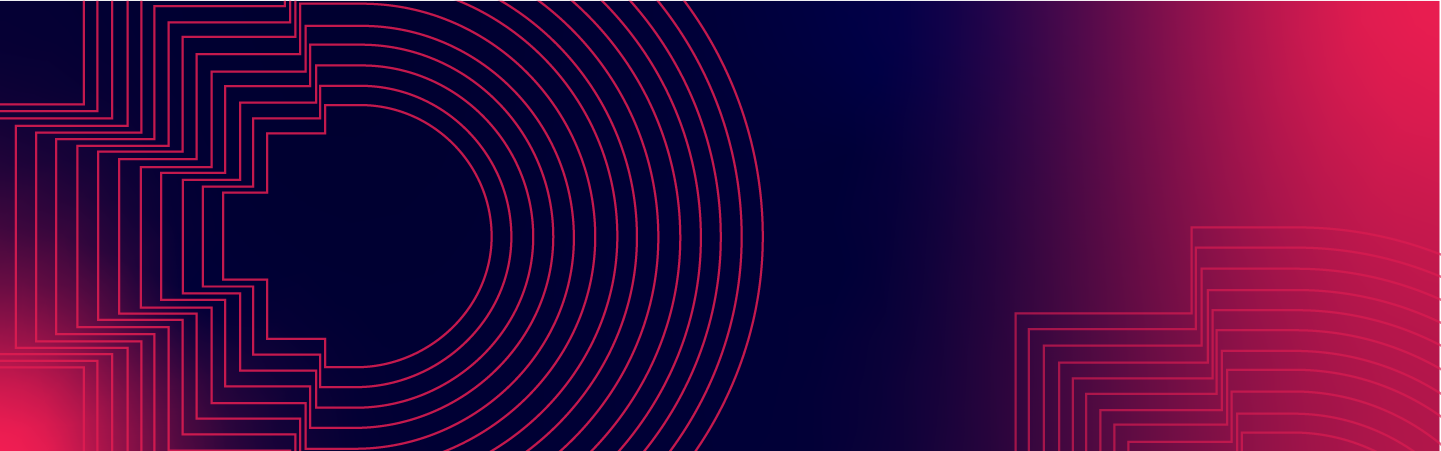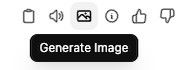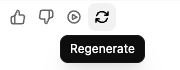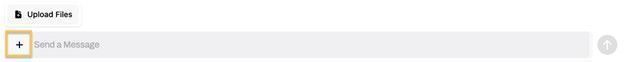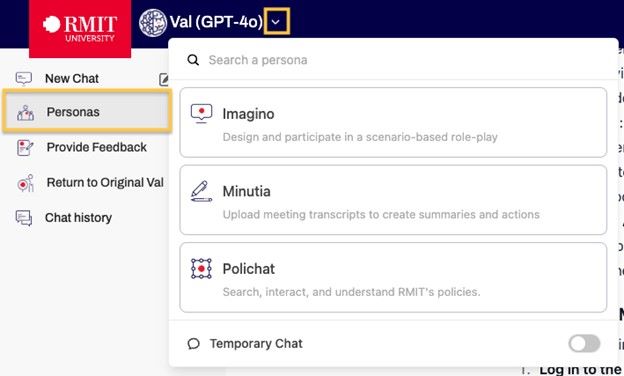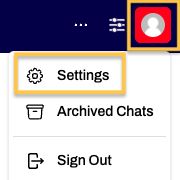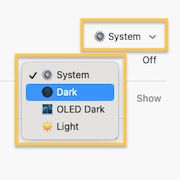No, you should employ critical thinking to evaluate all the outputs that you receive from Val. All generative AI chatbots, including Val, may provide incorrect, biased and inappropriate content. As such, it is important to validate the information that you receive for factual accuracy against additional sources.
Val is powered by GPT-4.1, GPT-4o & o3-mini, a large language model pre-trained by OpenAI – it has been trained on publicly available internet data only, reflecting the predominant biases, prejudices, and misconceptions of the web’s human authors.
You should not rely on Val’s responses, especially for medical, financial, legal or any other professional advice.
If you encounter a hateful or inappropriate response while using Val, you can report it by selecting the ‘Feedback' button at the top right corner of the Val chat interface.
RMIT’s academic integrity page provides further information about appropriate use of generative AI, such as Val.