Technical support
If you need help with accessing Enrolment Online, your email or your password, contact IT Service Connect.
Enrolment help
If you need help with your enrolment, contact the Research Training Services team via Student Connect.
Instructions to respond to and accept your offer are included in your offer letter.
If you have also received a scholarship offer, there is no additional step needed. By accepting your program offer, you are accepting both admission to the program and the scholarship. Information about providing your bank details to receive payments is in the Set up your scholarships payments section below.
You will need one of the following to verify your citizenship:
Read the complete list of acceptable identity documents here.
If your names don't match, you won't be able to enrol. Learn how to update your legal name and preferred name options.
Your USI (Unique Student Identifier) is a reference number that gives you access to an online record of all your recognised training and qualifications. It’s a government requirement for enrolling in a higher education program in Australia.
You do not need to provide a Unique Student Identifier (USI) if you are an international candidate studying outside Australia or a New Zealand citizen studying outside Australia.
You will need one of the following forms of ID:
Any discrepancy between your name in the USI registry and RMIT's systems will prevent you from verifying your USI and enrolling.
You’ll use your Student ID, RMIT email address and temporary password to access Enrolment Online (RMIT’s enrolment system) and other RMIT systems.
Your student ID is the letter 's' followed by your student number (excluding any extra letters) e.g., s1234567. Your student number is in your RMIT offer email.
Your RMIT email address is your Student ID and ‘@student.rmit.edu.au’ e.g., s1234567@student.rmit.edu.au.
Your temporary password is the letter 'p' followed by your date of birth backwards (YYYYMMDD) with an exclamation mark '!' e.g., p20020418!
After your first login, update your password to something more secure by following the instructions on the RMIT ID and password page.
If you have studied at RMIT before: Your password is the last password you had while studying at RMIT. If you have forgotten your password, you can reset it.
To enrol in Enrolment Online, you need to use a desktop or laptop computer and enable pop-ups in your browser settings.
To enrol in your program and add classes, you will need to:
2. Accept the Student Declaration
3. Enter your personal details
4. Verify your citizenship and identity
6. Set up your scholarship payments (if you have received a scholarship)
To log in to Enrolment Online you need:
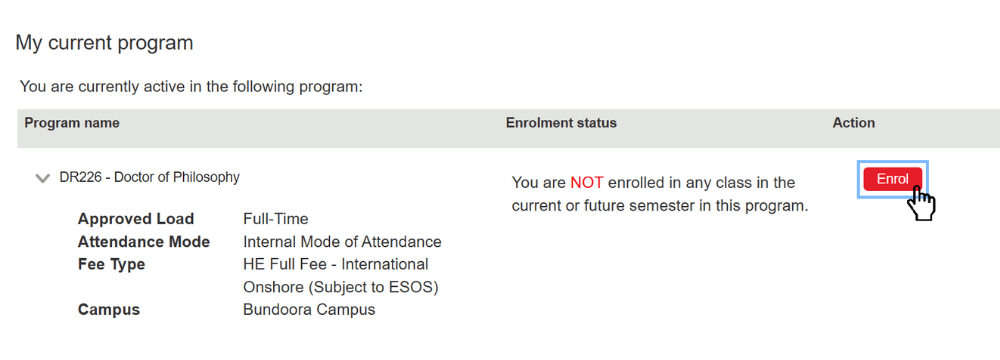
Read the Student Declaration which outlines your responsibilities at RMIT University and accept to continue.
You will be asked to enter information including:
To instantly verify your citizenship online, you will need one of the following documents:
If you use a different identity document, you will be prompted to email a scan or photo of the document from your RMIT student email address. You will then need to wait up to 48 hours before you can continue to enrol. We will email you when you can continue.
If your name doesn't match, select 'Yes' when prompted in this step. After you have verified your citizenship and identity, you will have the option to register a preferred name different to your legal name.
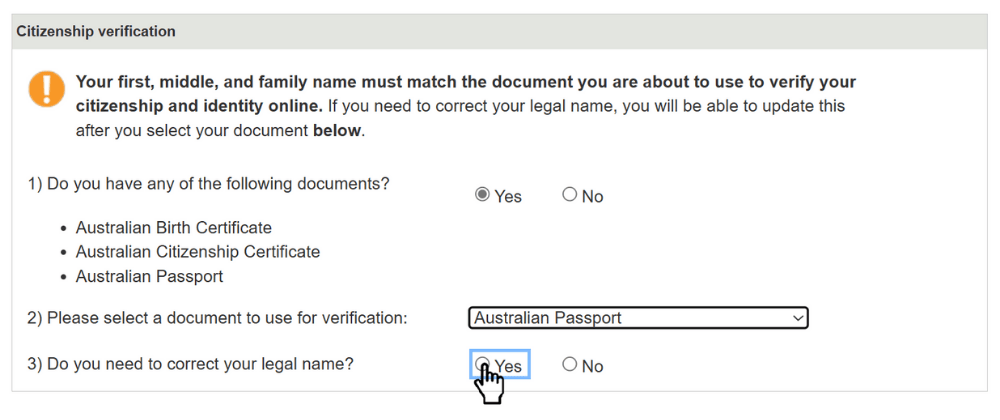
Your courses will be pre-selected per the enrolment requirements of your research program. The Research Training Services team will contact you with instructions on how to complete your enrolment.
If you have received a scholarship offer from the School of Graduate Research (SGR), this will be noted on your offer letter.
If you have been offered an RTP fee place, this is not a scholarship offer.
Contact your RMIT School to discuss individual scholarship allowances and entitlements.
To receive your scholarship payments, you will need to provide your banking details via Enrolment Online:
Scholarship payments will be made fortnightly into your nominated bank account, as per the RMIT pay calendar.
Any period of study towards a higher degree by research completed prior to the start of this scholarship will be taken into account and the duration of the scholarship will be reduced accordingly.
You must meet certain conditions to continue receiving scholarship payments such as maintaining satisfactory academic progress as outlined in the HDR Progress Management and Support Procedure.
If you need help with accessing Enrolment Online, your email or your password, contact IT Service Connect.
If you need help with your enrolment, contact the Research Training Services team via Student Connect.


RMIT University acknowledges the people of the Woi wurrung and Boon wurrung language groups of the eastern Kulin Nation on whose unceded lands we conduct the business of the University. RMIT University respectfully acknowledges their Ancestors and Elders, past and present. RMIT also acknowledges the Traditional Custodians and their Ancestors of the lands and waters across Australia where we conduct our business - Artwork 'Sentient' by Hollie Johnson, Gunaikurnai and Monero Ngarigo.
Learn more about our commitment to Indigenous cultures