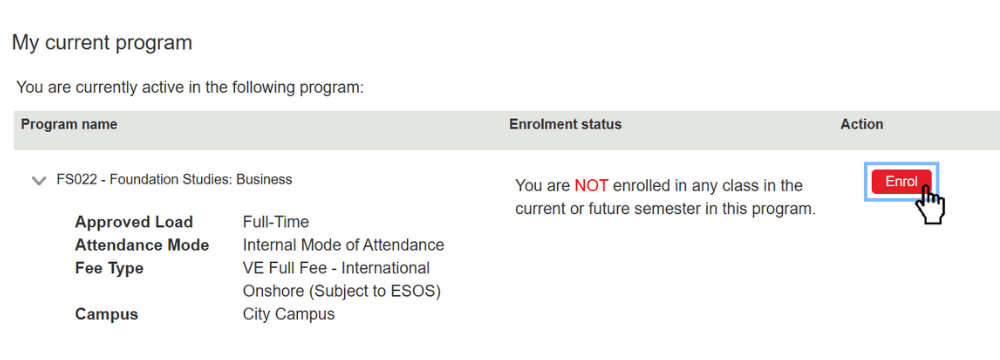Prepare to arrive
Find important information about applying for a visa, planning your travel, organising accommodation and more.
Bring your own device
Students must bring their own laptop or tablet to use during classes and study. Find out more about what type of device you need.
Important dates
Check the Foundation Studies important dates page for information on when orientation happens and when classes start.
RMIT UP – New students
New students can find additional information on the RMIT UP website.