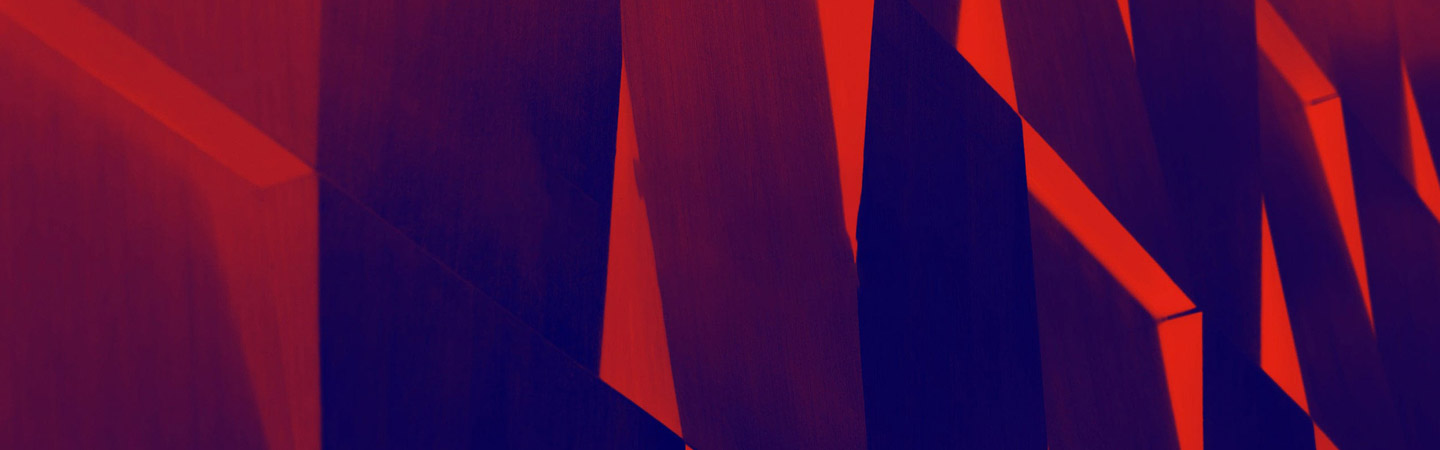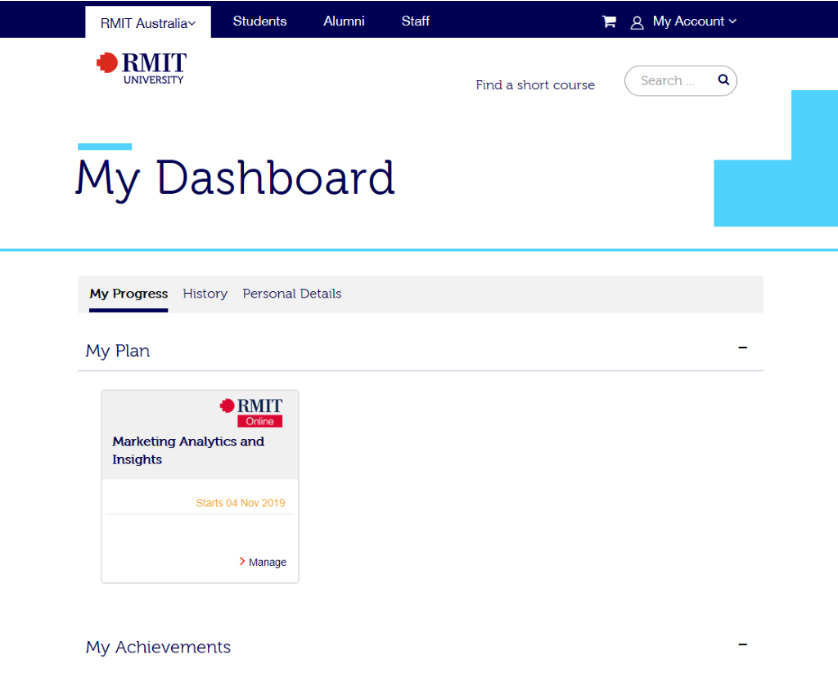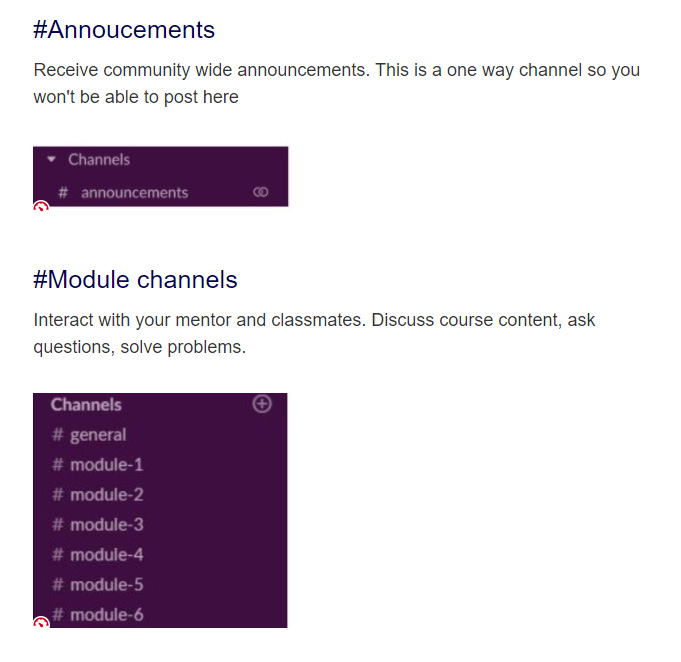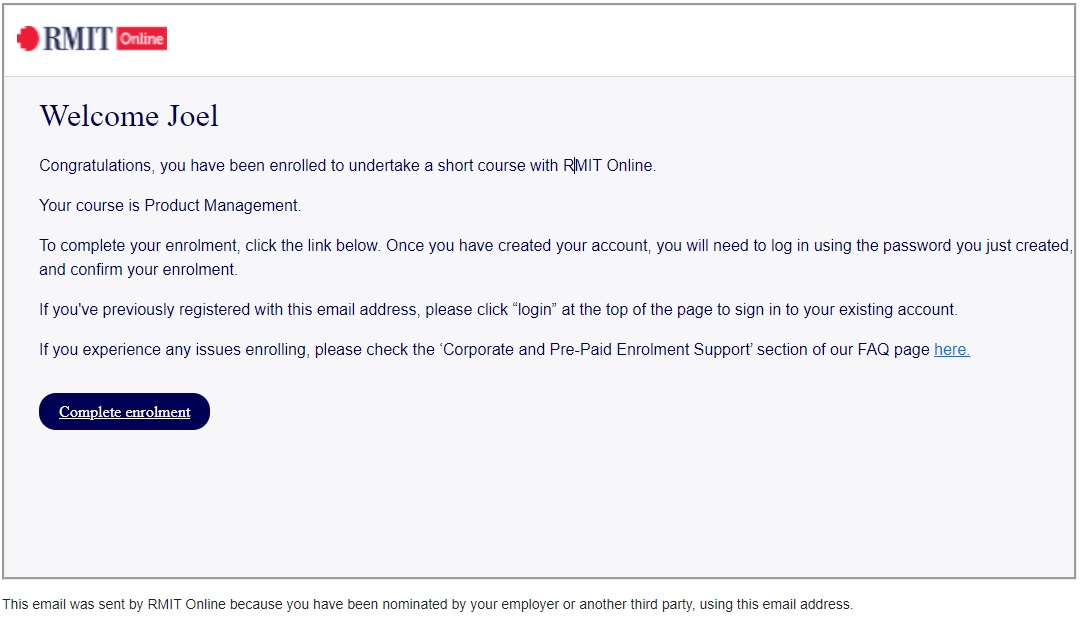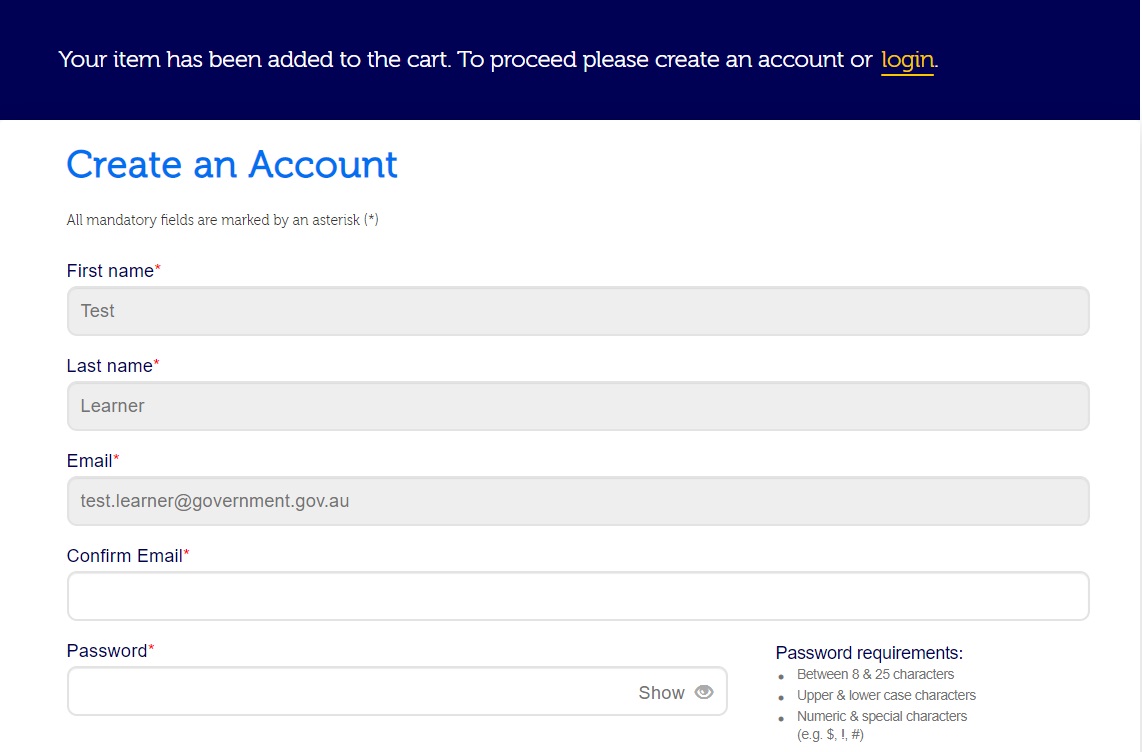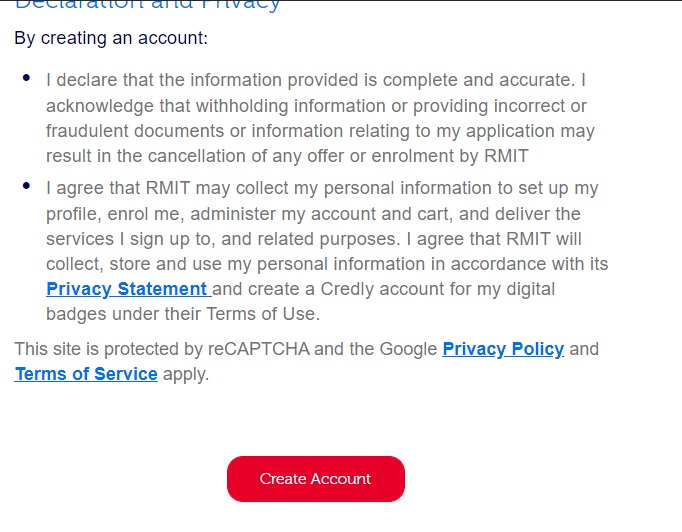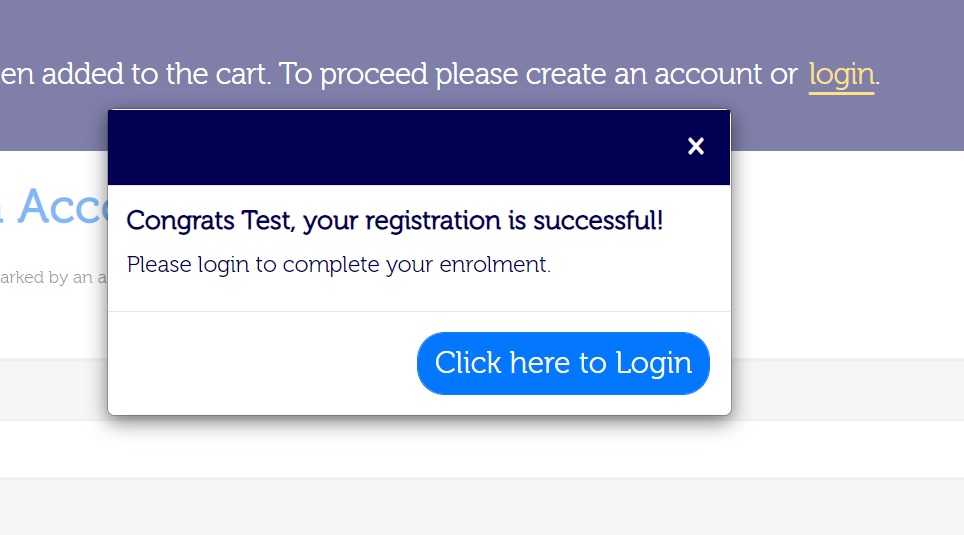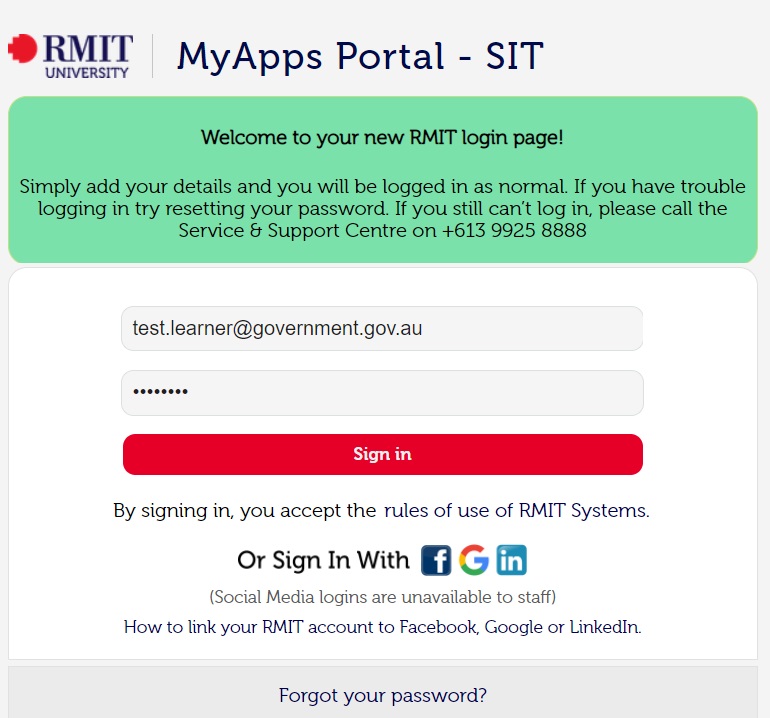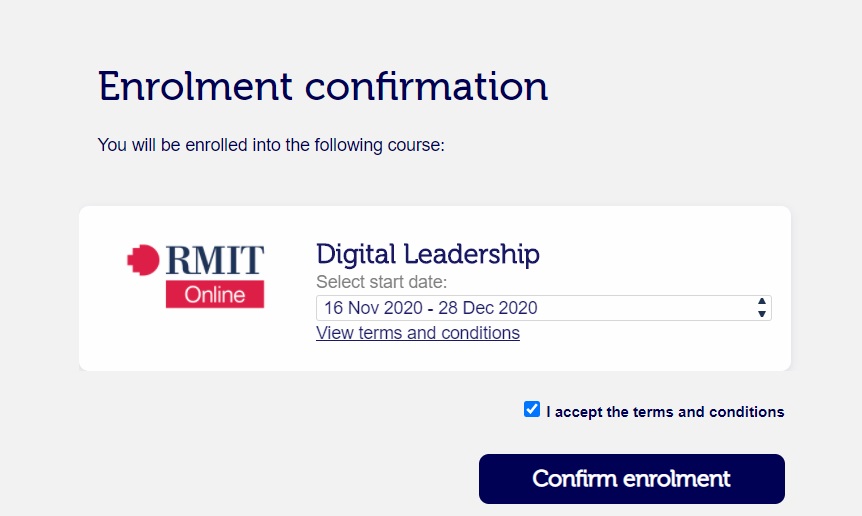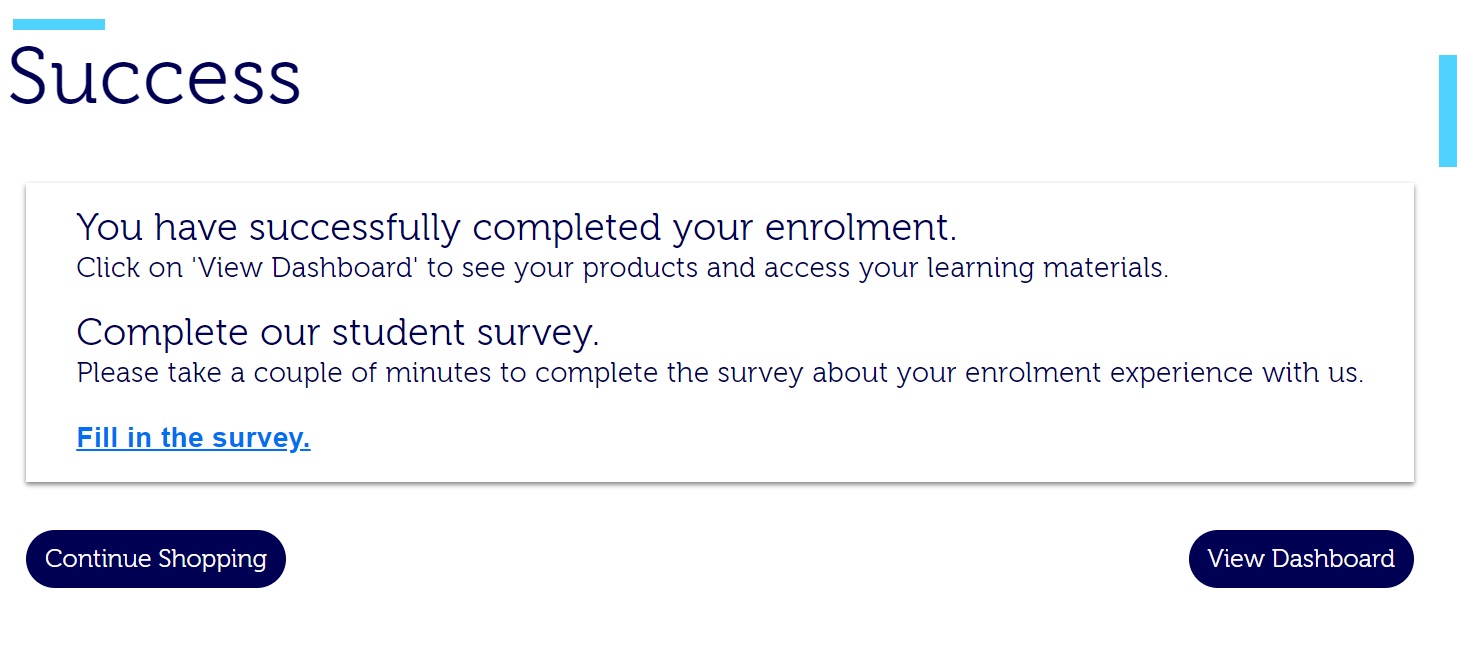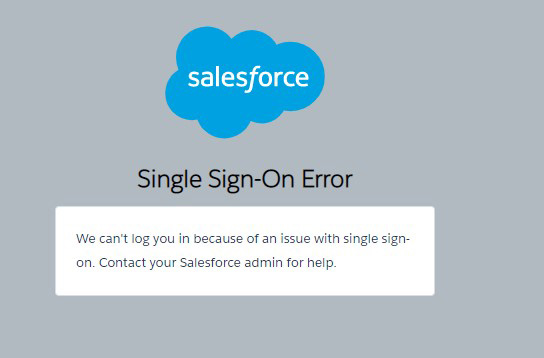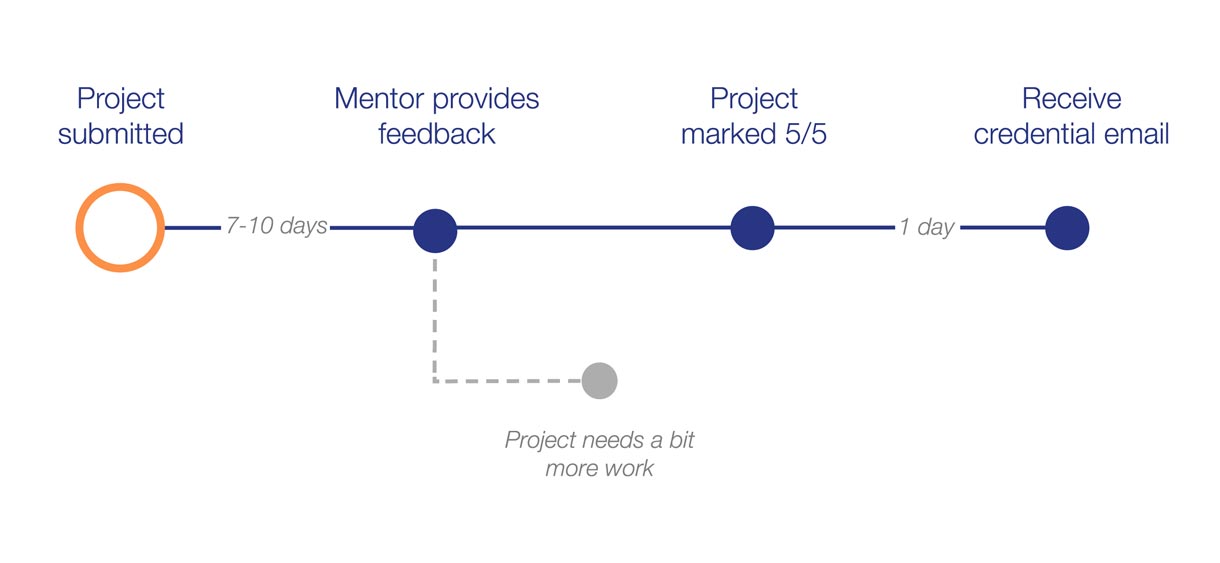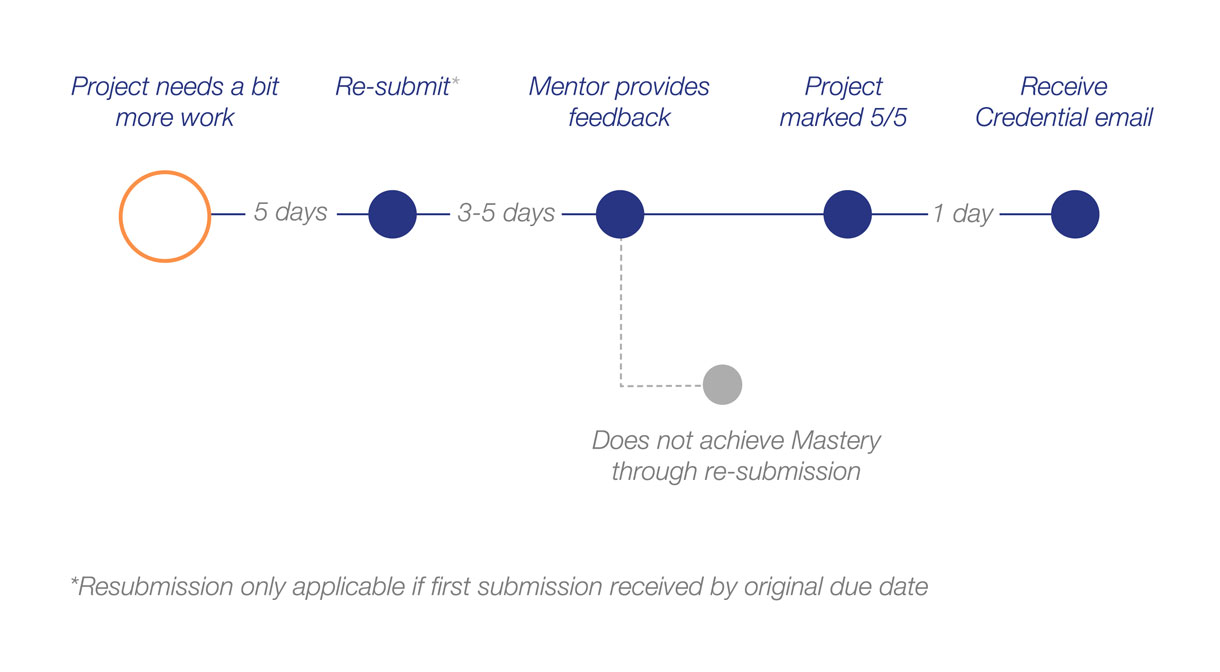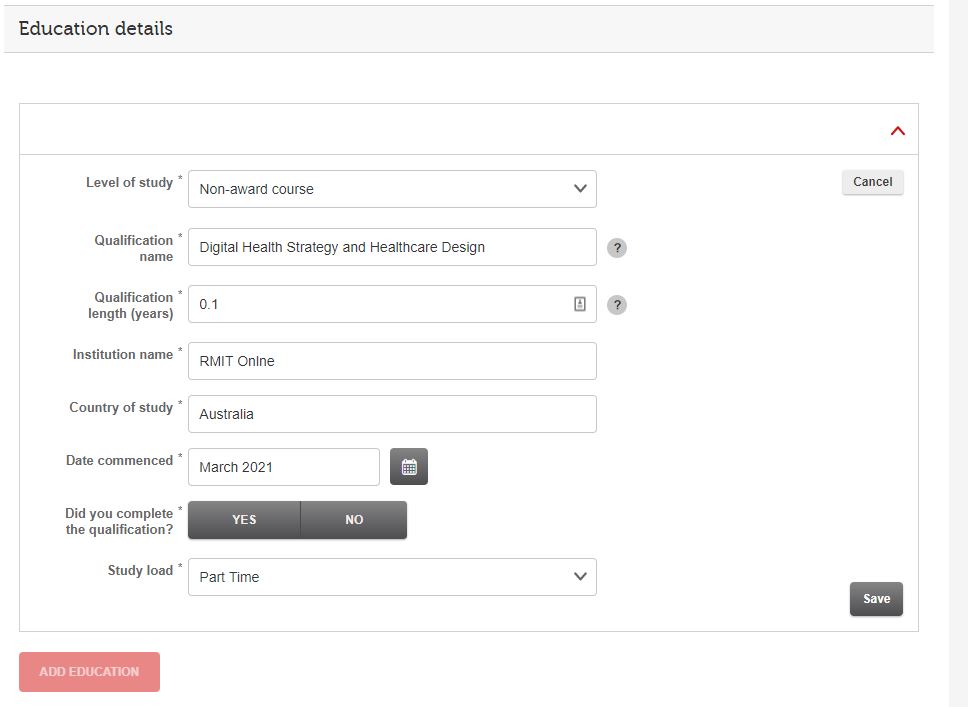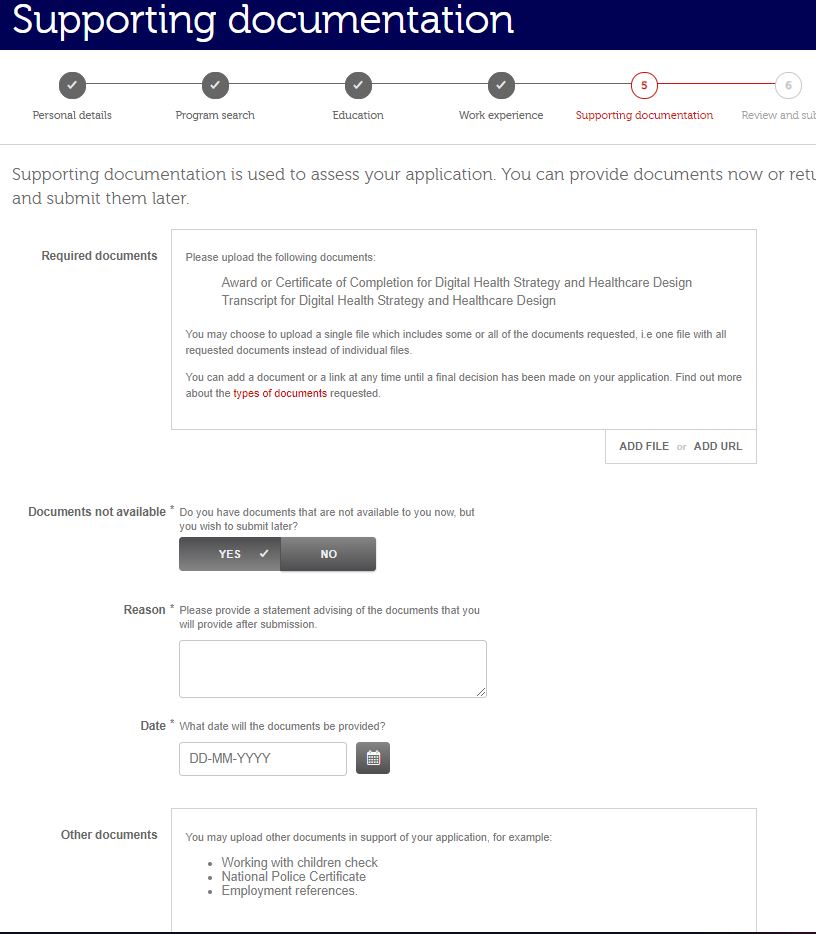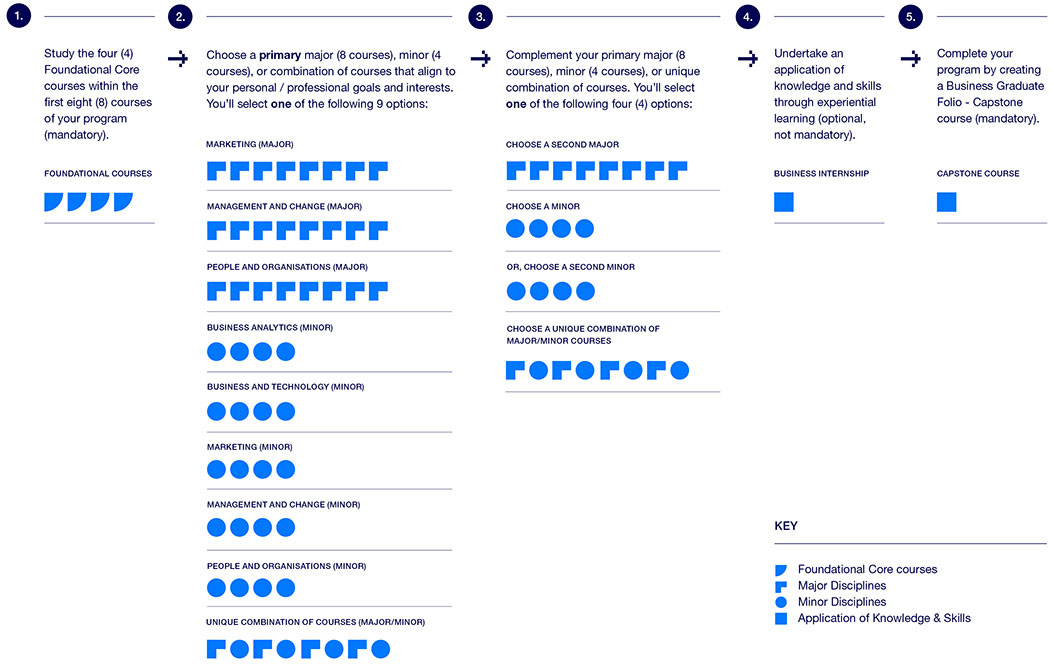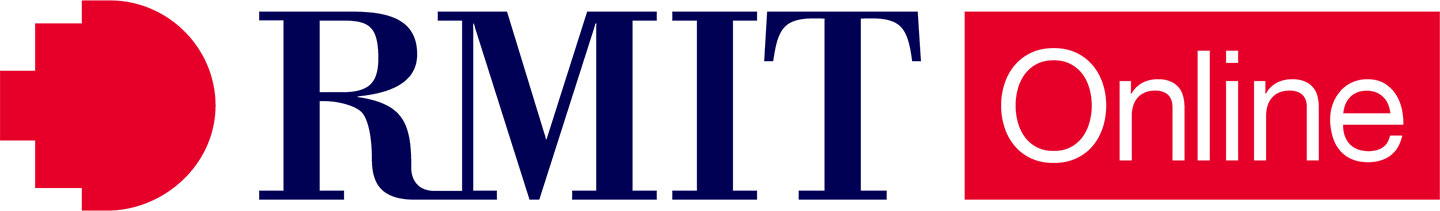We
understand that choosing to study for a bachelor’s degree is a big
decision and can seem overwhelming. As such, we’ve provided a glossary
to some common university terms that you may come across:
Award: A qualification that will be conferred on a student upon successful completion of an award program.
Bachelor degree: A bachelor degree gives you the
theoretical and practical knowledge and skills for professional work.
Bachelor degrees are considered undergraduate qualifications, and in
Australia are considered Level 7 under the Australian Qualifications
Framework.
Capstone: A final course until that you must
complete at the end of your program. This practically based capstone
course integrates outcomes of your self-directed journey and is where
you will complete your employer-ready portfolio.
Census: This is your key enrolment and HELP
loan application deadline. It’s important because if you miss the census
date you might have to pay for study that you don’t want or need to do
Course: A unit of study with specified learning outcomes that may be a component of a program. A course is generally 12 credit points.
Course coordinator: Your course coordinator ensures
your course is run to the highest standard. They are the academic
experts who wrote and developed most of the course content. They are
here to assist and oversee how the course runs including but not limited
to assessment moderation and grades release, publishing results, and
reviewing extension requests for approval.
Commonwealth Supported Place (CSP): A CSP is a
subsidised higher education place that is subsidised by the Australian
Government. This means part of your fees are paid by the government and
the remaining part is paid by you. This is known as your ‘student
contribution’.
Credit points: A measure of study load that will be represented by a numerical value that must be assigned to a course.
Experiential learning: Experiential learning refers
to the process of learning through experience, and is more narrowly
defined as learning through reflection on doing. This course will focus
on practically applying the skills you’ve gained to various tasks and
projects. You’ll work on a virtual industry project and demonstrate
industry-ready skills upon completion of the program.
Major: A series of eight or more courses in an area of specialisation within a bachelor degree program.
Minor: A series of four courses in the same subject or area of specialisation.
Program: A curriculum of study that will provide a
structured approach for you to achieve defined learning outcomes and may
lead to one or more awards and must have at least one program offering.
At RMIT Online, a program is made up of multiple courses.
SSAF: A Student Services and Amenities fee based on
your enrolment load, which is used to maintain and enhance services and
amenities that improve your experience as an RMIT Online student.
Student success advisor: provides personalised
non-academic study support and will equip you with study tips and online
resources. They also offer advice and referral to the relevant RMIT
services, ensuring you receive responses and outcomes in a timely
manner. They will be your #1 RMIT supporter throughout your studies.
Tutor/online facilitator: A facilitator for your
learning in the online environment. This could be through driving your
engagement and conversation through discussions, hosting weekly
webinars, and providing you with feedback and feed forward on your
assessments so that you can adequately prepare for the next assignment.
Onboarding webinar: A live video session hosted by
the Student Success team before your first study term begins. The
purpose of this webinar is to outline key information you need to be
aware of, support services available through RMIT, and study tips that
will enable success in your program.
Webinar: A live online video session hosted by your
Online Facilitator where they will share their industry experiences,
guide you through the course material, and prepare you for upcoming
assessments. Your Online Facilitator will inform you of webinar dates
and times, and recordings will be available after each live session if
you’re unable to make it.
For other definitions of key academic dates, please see our FAQs, under ‘What do each of my key dates for my program mean?’